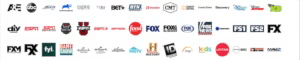Weebly website builder review
Leading website builder with powerful blogging features
OUR VERDICT
Weebly website builder is at least worth considering, regardless of whether you’re building a small personal site or a large eCommerce store.
FOR
- Great advanced features
- Modern template library
AGAINST
- Not the most visually-attractive builder
- No undo function
In this Weebly website builder review, we’ve explored the strengths and weaknesses of one of the world’s leading website builders. Currently, Weebly has tens of millions of customers across the world, which speaks volumes about the quality of its service.
For starters, the platform comes with a great selection of site-building tools. These include drag-and-drop editing, integrated galleries and slideshows, custom code support, and, last but not least, a truly impressive range of professional templates.
Most of these features are also more powerful than you might think. For example, using Weebly website builder’s built-in blogging tools you can schedule posts, address user comments, and manage even large volumes of content.
You can get additional tools via the App Center, which contains over 200 native widgets. These enable integrations with a range of popular programs, as well as niche-specific eCommerce and other features.
Finally, Weebly website builder includes a suite of self-help and educational material, providing the resources for you to optimize your SEO, social media, and marketing efforts, among other things. And, you can even use the native iOS and Android apps to manage or edit your site from a mobile device.
- Web hosting vs. WordPress vs. website builder: Which one is the best?
Prices
Weebly offers four different plans, including a free forever and three paid options. The range begins with the Personal plan, which costs $6 per month with annual billing or $9 if you pay monthly. This option does support a custom domain and includes a free SSL certificate. But you will have to put up with platform advertising and a meager 500 MB storage limit.
The more advanced Pro plan costs $12 per month ($16 with monthly billing) and comes with a range of more powerful features such as password protection and HD audio/video support. You can also build simple stores with up to 25 products, although you will be charged a 3% fee on all transactions. And, last but not least, you can create up to 100 member accounts with a unique member’s area.
Upgrading to a Performance subscription for $26 per month ($29 with monthly billing) will open up access to a great range of powerful eCommerce features, including coupons, product reviews, tax and shipping calculators, and digital product support. It also removes all transaction fees and comes with unlimited storage and members access.
Fortunately, though, Weebly offers a comprehensive 30-day money-back guarantee. Basically, it’s a full guarantee which lets you ask for a refund at any time during the first 30 days, and you don’t even have to give a reason.

Getting started with Weebly website builder
Creating a new Weebly account only requires a name, email address, and password. You don’t have to worry about confirmation emails or other time-consuming steps because you will be taken directly to the site creation guide.
Here, you will be asked about the website you want to build and your specific requirements. The first step of the process is selecting a starting template. You can choose from over 50 modern, professionally-designed themes which are categorized for your convenience.
It’s a good idea to preview a few different templates before settling on one, and Weebly makes this easy. Simply click on the template thumbnail to open a full preview, and then click the Start Editing button if you like the design. If not, hit the big X in the top left corner to return to the theme selection page and try again.
Again, the Weebly editor guides you through the website setup process. Start by purchasing a new domain or using one you already own for your site. If you’re not sure what domain you want to use yet, that’s fine too. Simply use a branded Weebly domain for now.

Editor
Although the Weebly editor has a slightly cluttered feel, its standard features are similar to those of many other builders. On the left of the page is a sidebar with various elements that can be dragged into position on your site. Users can access other management areas via the menu at the top of the page.
Unfortunately, the Weebly editor uses pre-coded element positioning. This means that the placement of most parts of your site will be somewhat restricted. However, you will be able to click on and edit every individual part of your site. And, minor alignment and other small positioning adjustments are possible— just don’t expect them to be very powerful.
We came across a few other small issues with the Weebly editor. For example, keyboard shortcuts are very limited. Also, there is no undo button—that’s right, if you accidentally delete something, you will just have to create it again.
Luckily, none of these flaws are major, and Weebly remains an easy website builder to use. It might lack some visual appeal, but it still shouldn’t take you more than a couple of minutes to get the hang of it.
There are plenty of good things worth noting as well, especially with regards to page management. For example, you don’t have to use a page manager or any other confusing interface—instead, simply click on the link to the part of your website you want the edit. There is also a tidy page manager if you’d prefer to use it. Here, you can create new pages and rearrange existing page hierarchies.

Media
Within the Weebly editor, you will find tools supporting a great range of media files. These include pictures, MP3 files, documents (DOCX, PDF, DOC), and all mainstream HD video formats. Users can easily embed Content from sites like YouTube with custom HTML code.
Adding an image to your Weebly site is fast and straightforward. Simply drag and drop files from your computer or upload them with your file browser.
Once you’ve uploaded your images, you will be able to make basic edits, including cropping, adding a filter, applying blur, adding text, or adjusting saturation, contrast, and brightness. There’s nothing fancy here, but the basics are covered.
More media options are on offer in the App Centre. For example, apps are available that support playlist creation and digital content streaming. Note, though, that these are often paid add-ons.
Most of these are okay, but there are certainly better options available. For example, Wix Music integrates with Dailymotion, YouTube, Facebook, and Vimeo, as well as supporting M4A and FLAC files. Wix also allows you to upload files up to 15GB, while Weebly only allows 1GB.
Another issue is Weebly’s absent central media library. So, you have to re-uploaded the files each time you use them, which can be frustrating. Although there’s obviously room for improvement, the platform includes adequate media management tools for the average user.

Blogging with Weebly website builder
At first glance, Weebly ’s blogging tools didn’t appear very powerful—at all. The blog editor is basic-looking and post templates aren’t available. This means that every post has to be created from scratch.
However, a deeper analysis soon changed our minds. There are numerous element blocks available to include in blog posts, such as slideshows and galleries, maps, documents, images, and videos. You can add custom content by using an embedded code block. You can customize the blog sidebar by adding or removing archive, category, feed, and blog author information widgets.
Although creating posts with a blank canvas can be time-consuming, the design-flexibility available here far surpasses nearly the entire competition. For example, you won’t have to stick to boring structures that allow you to type text and drag images into predefined positions. Instead, you can create posts of any length and style you want.
Meanwhile, you can either publish posts immediately or schedule them for a later date. You can turn the comments on or off before publishing the content. You can even specify whether you want to automatically share to Twitter or Facebook.
Overall, Weebly’s blogging features are among the most powerful available. Sure, some competitors are easier to use, but once you learn to navigate Weebly’s interface, you might be surprised at how beginner-friendly it actually is.

Ecommerce
Even experienced web developers can be overwhelmed when trying to set up a new online store. Fortunately, Weebly website builder includes great eCommerce features that are designed to streamline the process and make ongoing management a breeze.
For starters, the platform will guide you through an initial six-step process. By working through this, you will learn how to configure global settings, define shipping rules, set up tax rules, integrate payments, and add new products to your store.
On top of this, each area comes with a range of advanced extras. For example, the first Store Setup step asked for our basic details, as expected, but also enabled us to fine-tune page layouts and integrate customer analytics tools.
You can add products individually by importing a catalog from Square, Shopify, or Etsy, or by uploading a CSV. Users can export Catalog CSVs, which can be useful if you ever decide to change from Weebly to a new platform.
All standard and expected eCommerce features are available, and you can even sell digital products and services. You can fine tune the Shipping options and add unlimited shipping regions. Similarly, you can add manual tax rules for every country you support. Taxes are calculated automatically for US stores.
More advanced tools vary according to the plan you’re using and include inventory management, coupons, user reviews, gift cards, and sale badges. Users can test all these features with the free plan, which means you can effectively set up and trial your store without committing to a subscription.
Standard payment integrations include Stripe, Square, and PayPal Express Checkout. Transaction fees are 3% unless you have a Performance subscription, which includes zero fees. Numerous apps are available in the Weebly App Center that can be used to add extra features or integrate third-party programs with your store.

Support
Users can access Weebly support services directly from the editor by clicking the Help button, which opens a new browser tab. There aren’t any in-screen popup or chat box options, which eliminates the chance to browse help content and view your problem at the same time.
Unfortunately, Weebly’s knowledge base is quite limited. For example, a search for “video”, a generic keyword, only delivered four articles. What’s even worse is that only two of these were even relevant.
Luckily, though, there are a few other support options available. For one, there’s a community forum where you can ask technical questions and look for advice. Live chat and ticket support are also available, while Pro and Business subscribers can call the Weebly team.
However, we couldn’t actually get the live chat to work. Our questions automatically sent us to help articles, which weren’t useful at all. Then, the only option left was to email the support team, which certainly doesn’t qualify as “live chat”.
Although Weebly’s support is weak by anyone’s standards, this might not be an issue if you want to create a small personal or business website. If you’re planning on building a larger business or eCommerce site, it could be a good idea to test support before you commit to a plan.

Final verdict
Although Weebly’s editor is far from the most visually attractive we’ve seen, and its absent undo button is an issue, there’s still plenty to like. The modern template library will help you kick your site off, while the advanced features available are up there with the best in the industry.
Ultimately, Weebly is at least worth considering, regardless of whether you’re building a small personal site or a large eCommerce store.
- Check out our guide to the best web hosting