
List of Alexa commands you’re not using but should be
Are you like millions of others who are turning their place into a “smart home ?” This, of course, means using a list of Alexa commands and a home that is equipped with electronic devices that can be controlled remotely by a computer or phone.
This practice is becoming so common that a world of virtual assistants has opened up. Instead of tapping an app to play your music, then another app to put on your lights, and yet another to turn down the thermostat, you can just do all that from a single home hub.
One of the most popular virtual assistants is Amazon’s Alexa. You can find Alexa in several Amazon products such as the Echo, Dot and Tap.
When it comes to choosing a speaker for your smart home, you may be wondering about the difference between a Woofer vs Subwoofer. While both types of speakers are designed to produce bass, a woofer is typically larger and can handle a wider range of frequencies. A subwoofer, on the other hand, is specifically designed to produce low-frequency sounds and can provide a more powerful bass response. So, if you’re looking for a speaker that can handle a wider range of frequencies, a woofer might be a better choice. But if you’re looking for a speaker that can deliver deep, rumbling bass, a subwoofer might be the way to go.
Amazon is constantly updating Alexa’s performance. The virtual assistant is now able to help you with over 15,000 skills. Tap here for Siri Tricks you will use time and time again.
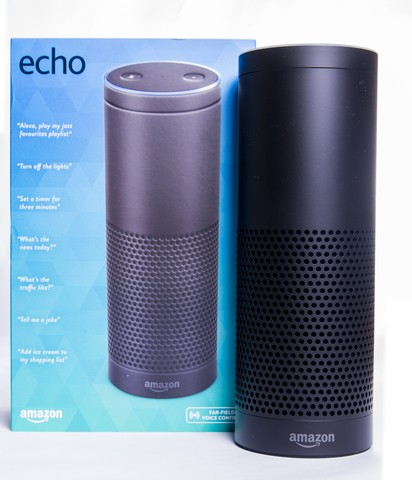
Alexa is also making its way into non-Amazon products. Like the Lenovo Smart Assistant, which looks similar to the Amazon Echo but has a few subtle differences.
That’s why we’re going to tell you about some helpful Alexa commands that you might not know exist.

‘Alexa, turn up the bass’ is now a real command thanks to a new EQ feature

Communicate W/ Toddler W/ Alexa
Helpful Alexa commands
Getting Amazon’s virtual assistant’s attention when using connected speakers is quite simple. All you need to say is “Alexa” and she is ready to execute your command. Let’s start with the basics.
List of Alexa commands: Basic commands
- Alexa, help
- Alexa, mute
- Alexa, unmute
- Alexa, stop
- Alexa, turn up/down the volume
- Alexa, go to sleep
Alarm clock and calendar
- Alexa, what time is it?
- Alexa, what’s the date?
- Alexa, set an alarm for 6 a.m.
- Alexa, snooze
- Alexa, set a repeating alarm for 6 a.m. weekdays
- Alexa, when’s my next alarm?
- Alexa, cancel my alarm for 8 a.m.
- Alexa, cancel all alarms
- Alexa, set a timer for 30 minutes
- Alexa, set a second timer for 10 minutes
- Alexa, add an event to my calendar
- Alexa, what’s on my calendar for today?
List of Alexa commands: Flash Briefings
A Flash Briefing is a quick overview of news and other content that you can discover and enable in the Skills section of the Alexa app. Alexa reads text or plays audio content provided by each enabled skill. Flash Briefing’s typically become a regular part of your day.
- Alexa, give me my Flash Briefing
- Alexa, what’s in the news?
- Alexa, next
- Alexa, previous
- Alexa, pause
Local and traffic information
- Alexa, how is traffic?
- Alexa, what’s my commute like?
- Alexa, what restaurants are nearby?
- Alexa, what are the hours for the grocery store?
- Alexa, is the pharmacy open?
- Alexa, what time is the movie, “Rogue One” playing?
List of Alexa commands: Weather
- Alexa, what’s the temperature?
- Alexa, will it snow tomorrow?
- Alexa, what’s the forecast for this weekend?
- Alexa, what’s the weather in Seattle?
- Alexa, what will the weather be like in New York tomorrow?
- Alexa, is it going to rain today?
- Alexa, what’s the extended forecast for Las Vegas?
Smart home commands
- Alexa, discover my smart home devices
- Alexa, connect to my phone
- Alexa, Bluetooth – this will pair a Bluetooth gadget
- Alexa, turn on the lights
- Alexa, turn on the TV
- Alexa, raise the temperature 5 degrees
- Alexa, set the temperature to 75
- Alexa, lock my front door
- Alexa, tell Geneva to preheat my oven to 350 degrees – You can control GE appliances with the Geneva skill
Music commands
- Alexa, play my Oldies playlist
- Alexa, play the Top Pop station
- Alexa, what’s playing?
- Alexa, what’s this song?
- Alexa, play music by Elvis
- Alexa, play the top songs this week
- Alexa, turn it up/down
- Alexa, stop the music
- Alexa, resume
- Alexa, shuffle my new music
- Alexa, play the Frank Sinatra station on Pandora
- Alexa, add this song to my Prime Music library
- Alexa, play some blues
- Alexa, shop for new music by Ed Sheeran
- Alexa, what’s popular from U2?
- Alexa, play samples by Louis Armstrong
- Alexa, buy Nevermind by Nirvana
Order products from Amazon
- Alexa, order laundry detergent
- Alexa, buy bathroom tissue
- Alexa, reorder toothpaste
- Alexa, add protein bars to my cart
- Alexa, track my order
- Alexa, where’s my stuff?
- Alexa, order an Echo Dot
To-do lists
- Alexa, create a to-do list
- Alexa, I need to make a doctor appointment
- Alexa, I need to wash clothes
- Alexa, add milk to my shopping list
- Alexa, put get an oil change on my to-do list
