
Siri tricks you will use time and time again
By SleekMart
How many Siri tricks you know? In case you haven’t noticed yet, built-in virtual personal assistants are currently the darlings of the consumer tech world. They do offer various amazing conveniences that make us feel that we are finally living in the future.
Alexa and Google Assistant may be the most popular ones out there but there will always be the grandmommy of all modern virtual assistants – Apple’s Siri.
Siri is baked into over a billion iOS gadgets and she has over 500 million active users. If you’re an iPhone user, you’re bound to use her one time or another.

You are probably familiar with Siri’s sense of humor. Who could forget the one when you tell her “I see a little silhouetto of a man?” Siri will then rattle out lyrics to Queen’s “Bohemian Rhapsody.” Very clever.
But Siri is much more than just a pop culture companion. The virtual assistant has many helpful tricks up her sleeve that you probably don’t know. Here is a list of Alexa Commands you are not using but should be.
1. Siri tricks: Translate
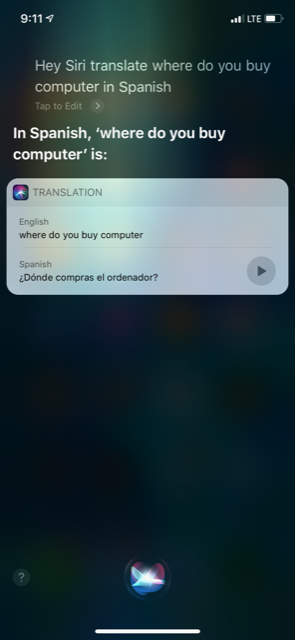
If you’re on a vacation to some distant land with an unfamiliar foreign language, you can have Siri speak on your behalf to communicate with the locals.
Just say “Translate [your phrase] to [French, Italian, German, Spanish or Mandarin]” and Siri will speak the translation out aloud – perfect for shopping, restaurants, directions and for general conversations.
To save time, you can then just string a bunch of phrases by starting each one with “Say…” and Siri will automatically translate them to your initial target language, quite useful if you’re trying to have an actual conversation.
Note: Don’t worry, the “Hey Siri” command is locked personally to your own voice. Not anyone could just walk to your phone and say “Hey Siri” to activate it.
2. Siri tricks: Locate your parked car

Here’s a hidden trick that can be extra useful one of these days. If you don’t remember where you parked, have Siri find your car for you!
Siri’s car finding system is brilliantly simple. Each time your iPhone disconnects from your car’s Bluetooth or CarPlay, Siri automatically remembers the location and drops a pin on the Maps app.
So whenever you ask Siri “Where did I park my car,” it will open Maps and show you that marked location.
3. Siri tricks: Send (or ask) for cash
Apple Pay is convenient for a variety of things but did you know that you can actually send money through Apple Pay via a text message? Better yet, you can do this just by asking Siri!
You can also say “Hey Siri, ask $5 from [name of your contact]” to request for payment instead. (The other party has to confirm the payment, of course.)
For security reasons, keep in mind that your iPhone needs to be unlocked first before you can send or receive Apple Pay text messages via Siri.
4. Siri tricks: Remember anything
Whenever you are looking at anything on your phone that you want to remember, fire up Siri and say “Remind me of this.” Siri will then add whatever you’re looking at – email, text messages, web pages, whatever – to Reminders with a link that will send you straight back to the content.
5. Siri tricks: Spell a word aloud
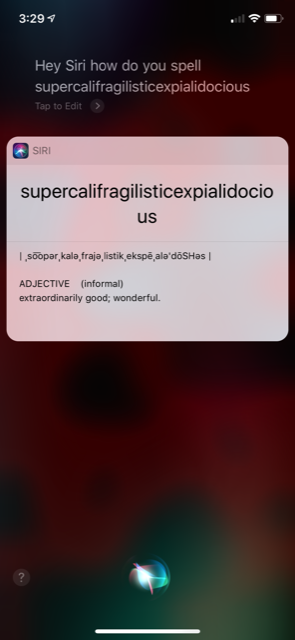
Struggling with how a particular word is spelled? Have Siri help you out. Try it, you can ask her to spell any big words like “bourgeoisie” or “seismograph” (You’ll have to learn how to pronounce them properly, though.)
For extra fun, try saying “Hey Siri, how do you spell Supercalifragilisticexpialidocious” and listen to her rattle all its letters one by one.
6. Siri tricks: Find your phone in the dark
Your iPhone’s back LED light will then turn on, making it easier for you to locate your phone in a dark room. Just follow the light.
7. Siri tricks: Name a song

Ever had an utterly amazing song come up on a coffee shop’s sound system and you desperately must know its title and artist before it ends or risk losing it forever?
Well, instead of firing up an app like Shazam, why not have Siri name the tune for you? Just say “Hey Siri, what song is playing” and Siri will start listening in and provide you with the track name and artist of any background song she hears.
8. Convert measurements

Being a kitchen helper is one of the best of the many hats a virtual assistant can wear. Don’t know how many teaspoons in a tablespoon? Just ask Siri. Need help converting ounces to liters? Let Siri tell you.
Siri can do metric and standard length conversions and currency conversions too. If you ever need to convert centimeters to inches or dollars to pounds, just tell Siri.
9. Adjust your Settings

Adjusting your iPhone’s settings via the Settings app or the Control Center can have two steps too many. In this age of voice control, why not Siri do it for you?
You can tell Siri to enable/disable Airplane Mode, Do Not Disturb Mode, Night Shift, Low Power Mode, Wi-FI, Bluetooth, cellular data and a bunch of accessibility features. You can also ask her to adjust your iPhone’s brightness and volume level.
10. Flip a coin, pick a card or roll the dice

You can say “Hey Siri, flip a coin” and she’ll pick virtual heads or tails or “Hey Siri, pick a card” and she’ll shuffle her digital deck and pick a random one for you. For higher stakes, try saying “Hey Siri, roll the dice” and she’ll give you the numbers on the sides of her virtual dice.
That just scratches the surface of all the cool things Siri can do. Keep trying new things, and have fun!
