
Save time managing social media
Managing social media has become very important. Social media may have started out as a fun way to share pieces of your life online but now it’s so much more. Every major brand and business has a profile on Facebook, Twitter and Instagram. It helps them stay connected with customers and unveil new products and services.If you’re an entrepreneur then it can do the same for you; it’s like free advertising! But who has time to post on social media all day? You’ve got a business to run! Tap Here to know about Facebook messenger rooms.
Managing social media: Buffer App
Download an app like Buffer to do some of the work for you. Buffer can “schedule, publish and analyze all your posts in one place.” The free version works for Facebook, Twitter, LinkedIn, Google + and Instagram. Instead of logging into all of your accounts multiple times a day, just schedule posts to go live at different times with this one app.Psst: If you love social media then make sure you follow SleekMart on Facebook, Twitter
After you download the app, you’ll need to give it permission to access your social media accounts. For each account, you can select how frequently content is posted to that platform and if you’d like to receive push notifications. Once everything is linked, you can start composing and scheduling posts.
Let’s say you want to post an article to Twitter. Select the profile icon in the top left-hand corner and select Twitter from the list. Then hit the plus sign at the bottom of the screen. Copy/paste the article’s link into the text box. The app will even give you photo suggestions to include with your tweet.If you click the plus sign next to your profile icon then you can choose to share that post to another social media account. Hit “Share” to select a time for your post to go live or to share it automatically. Hit “Buffer” and your post gets added to your queue of posts waiting to go live.All your scheduled posts can be found in the “Content” section.
After a post goes live, you can check the “Analytics” section to see how much engagement it received. Hit “Schedule” to change the frequency of your posts and the time zone you’re posting for. In the “Settings” section, you can select defaults for your posts, connect more accounts, or upgrade to the paid version.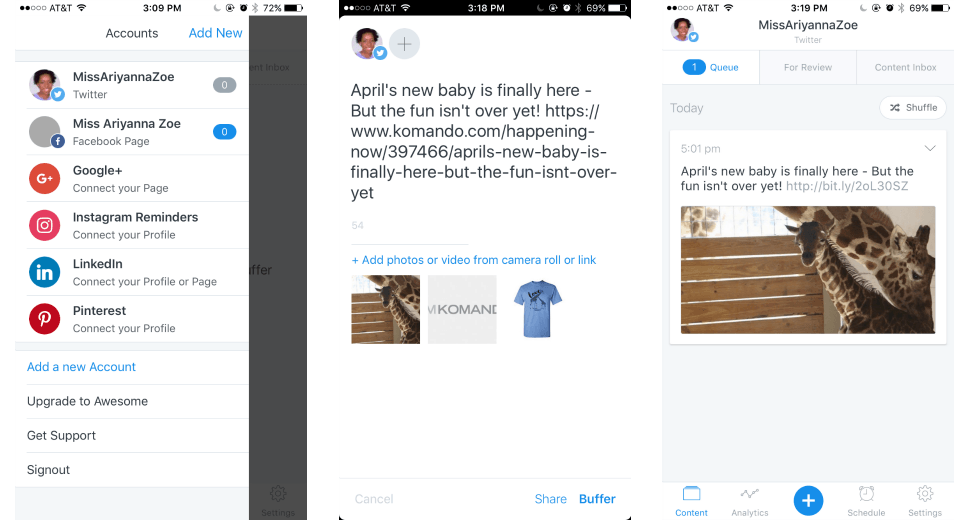
If you hit a snag, the Buffer team has a lot of resources to help you out. Their FAQ page has a ton of articles that answer questions and their YouTube channel has tutorials to walk you through certain tasks and features. Their channel also gives out marketing advice.The only limitation is that the app can’t post directly to Instagram because Instagram doesn’t allow it. However, you can schedule reminders for yourself to make posts. There’s an instructional video for that too.According to their website, well-known brands like NPR and Business Insider use Buffer. We use it here too in the SleekMart offices. But don’t just take my word for it. Click one of the blue buttons below to try it for yourself.
