
Remove your personal data and opt out of data broker sites — here’s how
Privacy is becoming an increasingly scarce resource on the internet. By default, many websites, applications, and even devices start collecting your data the moment you log on — requiring you, the user, to tell them not to.
Even then, background activity keeps the data-stream rolling while algorithms find new ways to profile you based on your browsing behavior. In many ways, it’s possible for marketers and data analysts to know more about you as a person than your close friends or family so remove your personal data and opt out of data broker sites.
Because of how easy it is to obtain information on virtually anyone, a cottage industry of so-called “data brokers” has emerged online. These shady platforms crawl across social media and public records to build profiles about anyone they come across — and they’re more than happy to sell the data to the highest bidders. Odds are, at least one data broker has compiled a profile of your personal information, and you might not even know it yet!
The practice of data brokering is a booming business, but the people behind it are only able to get away with what they do by allowing people to “opt-out” of having their data profiled. The trick is knowing which platforms to look for, as well as how to remove your personal data and yourself from them.
That’s why we’ve put together our guide to deleting your information from data brokering platforms, as well as the best ways to prevent them from skimming your profiles in the future. You have a right to privacy, after all. It’s time you exercised it.
How to stop data brokering sites from grabbing your data
Data Brokers are only able to grab data that’s publicly available — meaning you’ll need to take the first steps to secure this information. The primary resources these platforms use are social media sites, with Facebook (naturally) being the biggest culprit.
In order to prevent data brokers from harvesting your information, the best first step you can take is to lock down your social media accounts to “private.” All this means is that your profile can only be seen in detail by people you’re already friends with or mutually following.
If a stranger looks at your account, the only information they’ll see is a profile picture, banner image, username, and any info you decide to put in your profile header (depending on the platform, of course).
Each social media site has a different approach to going private, so we’ll list each one out individually. Mind you, these are the most popular platforms, but nearly every community or system has a way to keep your profile information between you and your closest connections
How to make your Facebook profile private
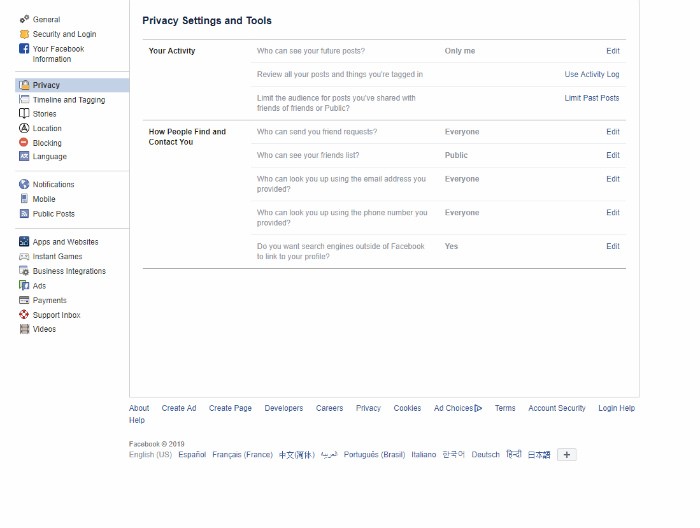
Facebook doesn’t make it easy to set your profile to private, but it is possible. Note: you’ll need a computer to do this, so set your phone or tablet down, for now.
On this page, you’ll see several fields of information about yourself that you may have entered. Unclick the boxes that are next to the information you want to keep to yourself, such as hometown, education, and other data you’ve listed.
Next, you’ll want to click the arrow in the top right corner of the screen you’re on. Click on Settings in the menu that appears, and navigate to Privacy. On the next screen, you’ll see a menu option that says Do you want search engines outside of Facebook to link to your profile? You’ll want to select Edit and uncheck the box that appears.
This will prevent Google and other search engines from indexing your account, making it so data brokers can’t use your information.
How to make your Instagram profile private
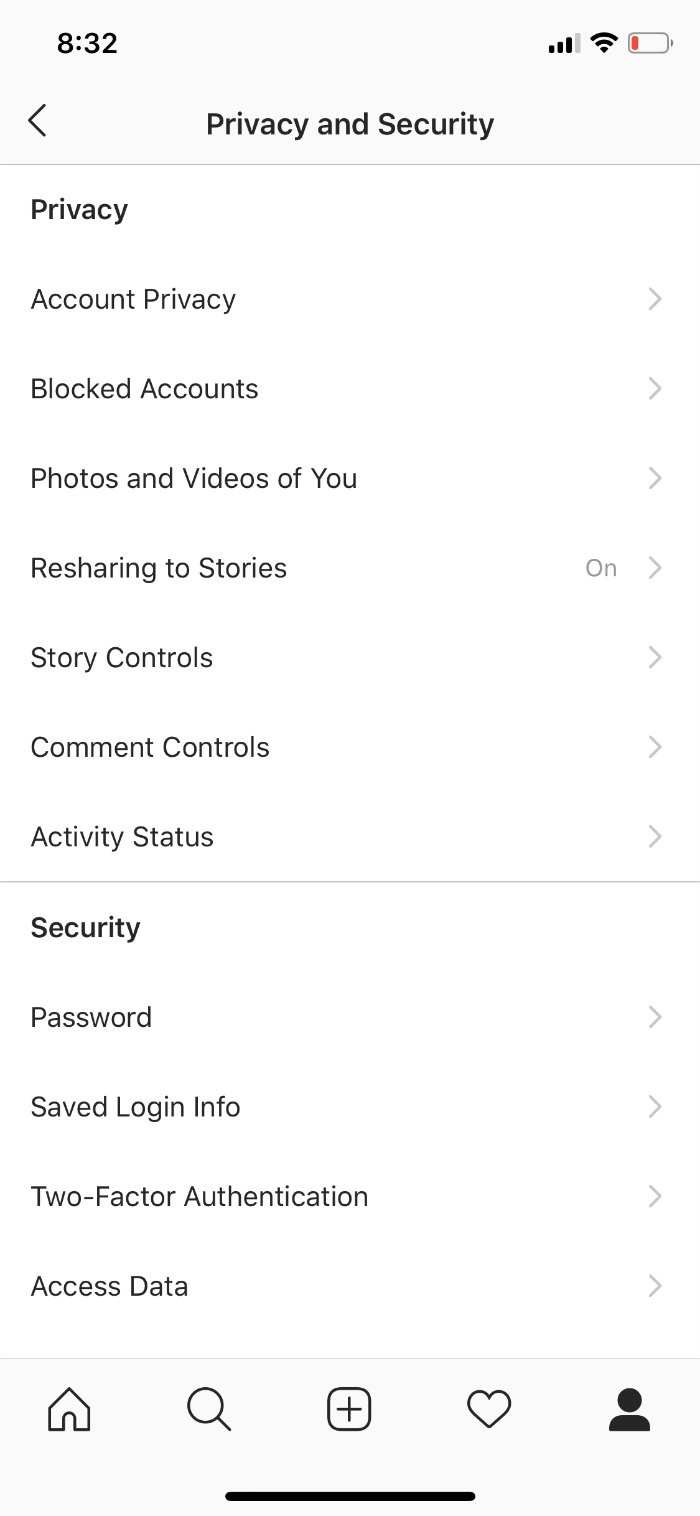
To make your Instagram profile private, you’ll need to use your smartphone or tablet.
You’ll be able to switch a toggle that makes it so only followers you approve can see your profile and information.
How to make your Twitter profile private

Twitter’s privacy settings are fairly straightforward. To access them, click your profile picture at the top of the webpage.
Next, on the menu that pops out, click Settings. On the next page, click Privacy and Safety. On the next page, you should see a box that says Protect my tweets. This locks your account from all public sources except people that follow you. Going forward, you’ll also need to approve followers that add you before they can see anything you post.
When should you contact credit reporting agencies?
Credit reporting agencies like Experian, Equifax, and TransUnion are vital for helping lenders determine your creditworthiness. As a result, they retain detailed profiles of you, your financials, and your spending and debt habits. Data brokers, naturally, see this arrangement as a goldmine for their business model.
You won’t be able to sign up for credit cards or apply for loans either. Consider this a “last resort” or a “drastic step” in the event you truly want to go off-the-grid, so to speak.
To contact the biggest three credit reporting agencies, simply call the numbers below. Make sure to discuss a credit freeze, and ask the specialist who helps you any questions you might have about what you can and cannot do once your credit is frozen.
Experian: 888-397-3742
Equifax: 800-685-1111
TransUnion: 888-909-8872
How to opt out of and Remove your personal data from the biggest data brokering websites
Your main opponents in the data brokering game will be what’s called “people search sites.” These are sites that build a profile about you based on public info that site owners have gleaned from the internet. These profiles can contain extremely sensitive information like phone numbers and addresses (which, in many cases, is how junk mail and spam phone calls always know how to reach you).
Many of these platforms have specific processes for deleting yourself from their database. Some may require a simple phone call, but others may want more information like a drivers license in order to verify you are who you say you are. We’re covering the biggest names in data brokering, including some websites like Intelius that own multiple data brokering outlets.
InstantCheckmate: InstantCheckmate provides an opt-out page right from the get-go. All you need to do is fill out the form at the top of the page, select the records you want to remove, and follow the instructions. The process to remove your personal data can take up to 48 hours after opting out.
Intelius: Intelius is one of the biggest data brokers on the internet. It owns a large network of brokering sites, including Classmates, iSearch, Peoplelookup, and PublicRecords. It, however, requires proof of identity in order to remove your data. You’ll need to fill out its opt-out form and either mail or fax a copy of your ID to complete the process.
MyLife: MyLife requires you to call in order to verify you’re opting out. You’ll have to provide some basic personal data, but the process is fairly simple. Just make sure to ask them to remove you from Wink.com as well, since it’s another site owned by MyLife. Call (888) 704-1900 and press 2 to opt out.
PeekYou: In order to remove your information from here, you’ll need to find your profile and copy the letters at the end of its URL. This is an identifier for PeekYou’s systems that will help them locate and remove your records. Tap or click here to find your information.
PublicRecords: Also owned by Intelius, this site requires you to use fax or snail-mail to complete your opt-out. You’ll need to send a copy of your driver’s license along with some other basic personal info. Just make sure to verify that your data is listed here before sending it.
Spokeo: Like Pipl, Spokeo features a dedicated page for opting out of your records being hosted.
US Search: This one works in two steps, just like PublicRecords. You’ll need to locate your information on this page, then follow the on-screen instructions to opt out. Then, you’ll need to mail a copy of your driver’s license to the address it discloses for verification.
White Pages: Like MyLife, White Pages requires you to call in order to remove your information. Its process is a bit more roundabout since you’ll need to locate your profile using the search bar at the top of the page, then paste your profile URL in the box on this page.
Also, once you’re finished, make sure to check that your info has been removed from White Pages Premium. Sometimes, the listings will only remove from the basic White Pages, so tread cautiously.
ZabaSearch: Like other brokers, you’ll need to visit a website and fax or mail your drivers’ license. For more information on opting out, tap or click to visit this page. You’ll need to wait 4-6 weeks for the entire process to be completed.
