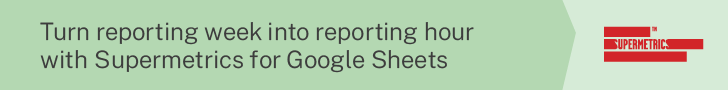Google Pixelbook Go Review
The Pixelbook Go offers a slim design, great display and long battery life for a reasonable price.

OUR VERDICT
The Google Pixelbook Go is a more affordable, longer lasting alternative to Google’s original Pixelbook.
AGAINST
- No USB-A ports
- So-so audio
- Limiting clamshell design
Google Pixelbook Go price and configurations
We tested the $849 edition of the Pixelbook Go, which comes with an Intel Core i5, 8GB of RAM and 128GB of storage. Our unit is $200 more than the entry-level, $649 Core m3 version, which has the same amount of memory but just 64GB of storage.
There are pricier models; $999 gets you a bump to 16GB of RAM and $1,399 gets you a Core i7 processor, 256GB of storage and a 4K panel. But both neither of those is available yet (just like the Not Pink colorway).
CPU: Intel Core i5-8200Y
RAM: 8GB
Display: 13.3-inch, 3840 x 2160
Storage: 128GB
Ports: 2x USB-C
Graphics card: Intel UHD 615 GPU
Battery life: 11:29 (web browsing, tested) | Up to 12 hours (Google’s claim)
Wi-Fi: 802.11 a/b/g/n/ac, 2×2 (MIMO), dual band (2.4 GHz, 5.0 GHz)
Bluetooth: 4.2
Touchpad: 4.6 x 2.6 inches
Warranty/support: 1 year
Size: 12.2 x 8.1 x 0.5 inches
Weight: 2.3 pounds
Google Pixelbook Go design
There’s a lot to like about the Google Pixelbook Go‘s look, but let’s address the elephant in the room: It’s a nonconvertible in an age when it really feels like all Chromebooks should be 2-in-1s. The clamshell design may have allowed for a more affordable price, but it means that Android apps feel a little less natural, because you can’t fold the display backward to put the machine into tablet mode.

Yes, some Android apps have been adapted for a keyboard and touchpad — the popular racing game Asphalt 9 is one example — but they don’t really feel right in this setting. External controller support, which just came to macOS, would help.
The Pixelbook Go’s most iconic design touch is its rippled underside, which Google says is meant to make the laptop more “grippable” (their word). After spending some time with this design, I’ve come to the decision that this surface adds more aesthetic value than assistive help. It’s that touch, plus the rounded edges and the indented lip for opening the Go with one hand, that help the laptop stand out in a field of increasingly similar-looking MacBooks and MacBook imitators.

The “Just Black” Google Pixelbook Go we tested bears a subtle resemblance to a classic Apple laptop, the 2007 black MacBook, which was more expensive and rarer in the wild. My favorite little touch of the Pixelbook Go is the subtle gray Google “G” logo, which is much more minimal (and to me, more pleasing visually) than the Chrome logo and branding that is festooned upon most Chromebooks.

A grippable underside and a set of rounded edges help the Pixelbook Go stand out in a field of increasingly similar-looking MacBooks and MacBook imitators.
There’s also a “Not Pink” version, which bears a two-tone design that features a coral underside and a top half that is … well, it’s complicated. As its name suggests, it’s not pink. If I had to call it anything, I’d say it’s a 90% to 10% mix of cream and pink, respectively.
Google Pixelbook Go ports
Google’s given the Pixelbook Go a pair of power-drawing and display-expanding USB-C ports, with one on either side of the laptop. The left side also has a headphone jack.

This setup mirrors what you get from the pricier Pixelbook, while the HP Chromebook 15 and Asus Chromebook Flip C434 both have two USB-C ports, plus a microSD reader and a USB Type-A port. None of these reversible ports are Thunderbolt 3.
Google Pixelbook Go display
Thankfully, Google didn’t cut corners on the Pixelbook Go’s 13.3-inch display, which offers fine details (we tested the 1080p version) and bright, colorful image quality.

Watching the Star Wars: The Rise of Skywalker trailer on the notebook, I saw explosions with warm oranges, laser blasts with strong reds and icebergs so blue that I felt cold. Scratches in a giant throne also stood out, as did all the little bells and whistles in the cockpit of the Millennium Falcon.

Watching the Star Wars: The Rise of Skywalker trailer on the notebook, I saw explosions with warm oranges, laser blasts with strong reds and icebergs so blue that I felt cold.
The Pixelbook Go’s panel, according to our colorimeter, produces 108% of the sRGB spectrum, a rating that beats the 85% Chromebook average, as well as scores from the HP Chromebook 15 (64%) and the Asus Chromebook Flip C434 (93%). The OG Pixelbook’s display (117%) is even more colorful.
Our light gun picked up a 368-nit maximum brightness in the Pixelbook Go, which outshines the 265-nit Chromebook average, as well as results from the HP Chromebook 15 (247 nits) and the Asus Chromebook Flip C434 (286 nits). Again, the original Pixelbook’s 421-nit panel is the king of this round. And while the Pixelbook Go is bright enough to keep colors strong when viewed from 30 to 40 degrees to the left and right, its screen is super reflective, picking up lots of glare.
The Pixelbook Go’s 13.3-inch touch screen responded promptly to my taps and jabs. Window navigation and website scrolling also moved smoothly.
Google Pixelbook Go audio
As I sat there listening to Metallica’s “For Whom the Bell Tolls” on the Pixelbook Go, I noted that while the laptop produces a decent amount of sound for its size, the audio itself isn’t great. Vocals and bass didn’t kick that much, and drums sounded a bit brittle.
Google Pixelbook Go keyboard and touchpad
When I first tested the Pixelbook Go’s keyboard, I was incredibly happy with it. That’s largely because my fingers had spent the morning typing on a much shallower keyboard. I was using a MacBook Pro to cover the Google event where the Go was announced.
Back at our offices, I took the Pixelbook Go for a spin on the 10fastfingers.com typing test, where I clicked my way to a score of 75 words per minute (close to my 80-wpm average) with 97.9% accuracy. The more time I spent with this keyboard during my testing, the more I saw that its keys are still quite shallow compared to a non-Apple laptop’s, but still tall enough for comfortable typing.

Google refers to these keys as “ultra hush,” and while I didn’t notice that typing was any quieter than usual in my normal testing, my colleague noticed the softer sound when we did a blind test between the Go and the original Pixelbook.
Oddly, using the Pixelbook Go’s backlit keyboard requires you learn an obscure keyboard shortcut: holding Alt while you toggle the brightness keys. Turned all the way up, the keys provide an adequate amount of brightness.
As I navigated the Chrome OS interface and web pages, I noticed that the Pixelbook’s 4.6 x 2.6-inch touchpad offers accurate input recognition. Website-scrolling and window-navigation gestures also moved smoothly and promptly.
Google Pixelbook Go performance
The Pixelbook Go we tested packs an Intel Core i5-8200Y CPU and 8GB of RAM, offering enough power for good multitasking and making good use of Chrome OS’s Android app emulation. I split my screen between a 1440p YouTube video and a dozen Chrome tabs (including ones for a Google doc, our office Slack and Giphy), and I saw nary a stutter or pause as I jumped between pages. Stability continued as I clicked on Android apps I had open in the background, including Spotify, Todoist and Super Mario Run.
The Google Pixelbook Go scored a strong 6,516 on the Geekbench 4.3 general-performance benchmark (via Android emulation), which beats the 5,506 Chromebook average. We saw higher scores of 7,823 from the HP Chromebook 15 (de0517wm) and 6,968 from the Asus Chromebook Flip C434 (Intel Core m3-8100Y with 4GB of RAM).
And since we still have the original Pixelbook around, we ran the newer version of that test, Geekbench 5, on both systems. They ranked relatively similar, with the Pixelbook Go’s 1,356 edging out the 1,137 from the original Pixelbook, which is running on the previous-generation Core i5-7Y57.
In the WebGL Aquarium test, which measures how fast a machine can render digital fish, the Pixelbook Go displayed 500 fish at 60 frames per second and 5,000 fish at 37 fps. These numbers match what we saw from the HP Chromebook 15 (500 fish at 60 fps) and the Chromebook Flip C434 (5,000 fish at 37 fps). The original Pixelbook displayed 5,000 fish at a slightly slower rate of 28 fps.
The Pixelbook Go’s JetStream 2 score of 85.9 shows that the machine handles JavaScript content better than the average Chromebook (68.7), the original Pixelbook (75.5) and the Flip C434 (76.7). The HP Chromebook 15 (98.53) ranked even higher.
I split my screen between a 1440p YouTube video and a dozen Chrome tabs (including ones for a Google doc, our office Slack and Giphy), and I saw nary a stutter or pause as I jumped between pages.
When I took the Pixelbook Go out for a spin for some gaming, I saw mixed results. On simpler titles, such as Super Mario Run (which displays awkwardly, with big black bars on either half of the screen), everything moved smoothly as I jumped through blocks and baddies and picked up coins. The racing game Asphalt 9, however, showed a little visual stutter, but it still ran fast enough to be played.
Google Pixelbook Go battery life
The Google Pixelbook Go improves on the original high-end Pixelbook when it comes to endurance. The Go lasted 11 hours and 29 minutes on our battery test (Wi-Fi surfing at 150 nits), beating the 9:31 category average, the 9:51 time from the HP Chromebook 15, the 9:58 from the Asus Chromebook Flip C434 and the lowly 7:43 from the original Pixelbook.
Bottom line
The Pixelbook Go’s thin-and-light chassis, elegant design, strong overall performance and lengthy battery life make it one of the best Chromebooks, period. Still, we wish this Pixelbook had a convertible hinge or USB-A ports.