
Channel your inner musician with the best free audio editing program
By SleekMart
You can channel your inner musician with the best free audio editing program. Is there a musician in you just dying to break out? Maybe you pick up a guitar every now and then but would love to edit some riffs into a song, maybe you have a few friends that play music and you want to try your hand at making an album. Or, perhaps you’re just a fan of music and want to come up with your own beat. Today’s download is perfect for music lovers of all types.If you have ever tried editing audio files using a beat-maker or other professional software, you probably found it to be a bit daunting. Audio track editing can be very complex and some professional software designed for this task can cost hundreds of dollars. Luckily for you, we have found a free audio editing program that is perfect for professionals and beginners alike. Tap Here for Online Shopping.
Free audio editing program: Edit music like a pro
Audacity is a free audio editing program and easy-to-use open source audio editor. It can record live audio and computer playback, and even convert tapes and records into digital recordings or CDs. So dust off those vinyls! If you have the means to rout the audio through your computer, you can use Audacity to create a sound file for each track, so you can listen to them in your car or from your phone.
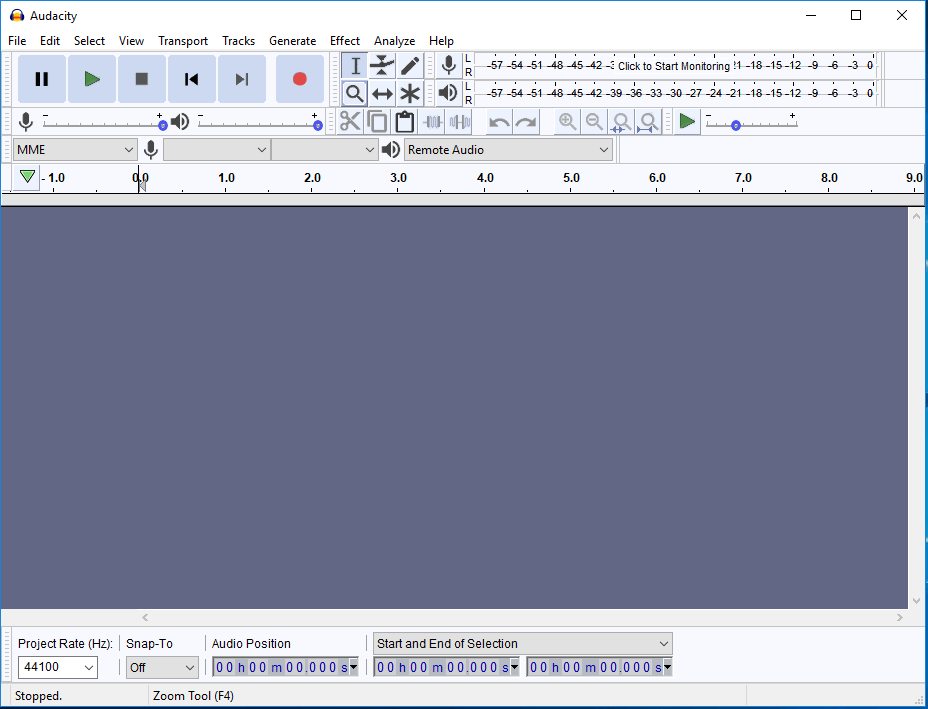
Adding audio tracks to the program is as simple as drag and drop, and aligning them works the same way. Use the numbers at the top of the screen to place tracks and the proper intervals. Music is math, so making a good rhythm is pretty easy if you follow the time stamp at the top of the screen.With Audacity, audio tracks can be copied, spliced and mixed together using an intuitive stacking design. I made a simple beat myself in just minutes. Nothing amazing, just some drum symbols and a rain stick, but when you put it on loop, it doesn’t sound half bad.
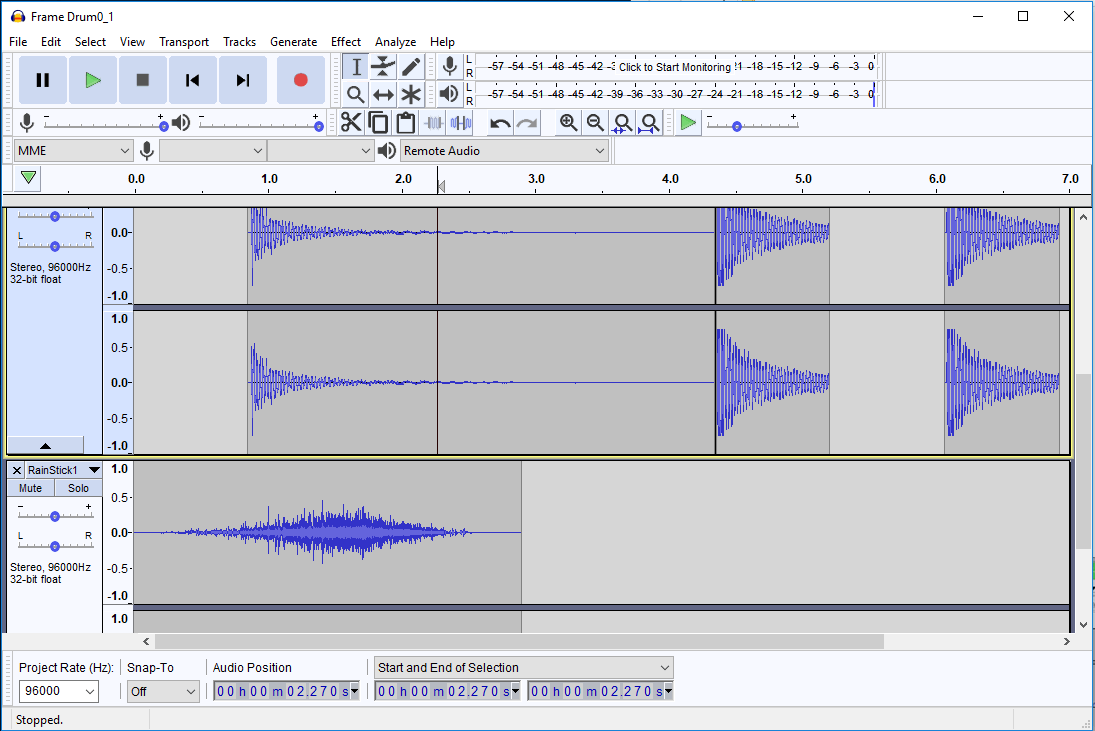
If you are looking for a fun new hobby or just want to try your hand at editing together some music, try Audacity first. Tutorials for the program are available on YouTube so you never have to feel lost. Good luck, and I look forward to hearing your first album.
