GoDaddy Review
Powerful web hosting from a US giant
AGAINST
- Starter plans don’t include SSL or website builder
- Setup can seem complicated
- No cloud hosting
Today the company has over 43 million domains under its management and over 14 million customers worldwide.
So let’s take a closer look at GoDaddy’s plans, pricing, features and support to see if this web host is a good fit for your website.
Click here to go directly to the GoDaddy website
Like most web hosts, GoDaddy offers several different kinds of hosting plans including business hosting, reseller hosting, WordPress hosting and more. However, in this review we’ll be looking at its shared web hosting plans as they are more likely to appeal to a wider range of users.
The company’s baseline ‘Economy’ plan starts at £5.99 per month and provides basic resources for starter sites. These include one website, 100 GB of storage, unmetered bandwidth and 24/7 support. If you choose to sign up for an annual plan, you’ll also get a free domain.
GoDaddy’s ‘Deluxe’ plan for £7.99 per month gives you all of the features of the Economy plan plus unlimited websites, storage and subdomains.
Next up we have the ‘Ultimate’ plan that includes everything from the Deluxe plan as well as two times faster processing power and memory, a free SSL certificate, free premium DNS and unlimited databases.

Signing up with GoDaddy
After you pick out a hosting package, GoDaddy gives you the choice of four term lengths: one or three months, then 12, 24 or even 36 months. If you purchase a longer term contract, you’ll effectively lower the monthly price of your plan. You’re presented with a starter list of add-ons on the signup page, ranging from site backup and restore to automated daily malware scans. If your plan does include any free trial products, they’ll be pre-selected for you at checkout but you can also remove them from your cart if you don’t think you’ll use them.
After payment is complete, the company walks you through the rest of its setup process. Here you can enter a new domain name or use one you already have as well as choose the data center where your site will be hosted from. You’ll also create a cPanel login at this point. If you are unsure about any of these options, don’t worry as these settings can be changed later.
- Web hosting vs. WordPress vs. website builder: Which one is the best?
- How web hosting affects SEO
- Is your website ready for Generation Z?
Creating a site
With GoDaddy’s regular Linux hosting you can manage your site through a standard cPanel-based frontend. This approach may not be the most beginner-friendly. But the time you spend learning cPanel is not wasted as many other web hosts also use it for site management.
Unlike some other web hosts that bundle a website builder with their plans, GoDaddy’s core hosting accounts don’t. You’ll need to pay an additional $6 per month to use its website builder. The company’s preview sites are a bit on the simple side but they are still quite professional. If you need to build a site quickly and without too much fuss, GoDaddy’s website builder might justify the cost.
However, you can use cPanel and Installatron to install a blogging platform like WordPress, content management or a number of other popular web apps. We tried installing WordPress and were presented with a long list of technical options. This can certainly be confusing for first-time users but we recommend ignoring the options you don’t understand and hitting install. This will give you access to your WordPress console in just a few seconds.
Making your first website with GoDaddy isn’t the easiest thing to do but once you have, you’ll have access to loads of additional settings and options to customize your site till it is exactly the way you want it.

GoDaddy Performance
We like to take a look at the support options on hand first when reviewing a web host’s performance because even the most experienced users will run into trouble now and again. Thankfully GoDaddy offers three levels of support. It has a searchable knowledgebase, a customer forum and an official 24/7 phone support number. The knowledgebase begins with some very limited FAQs. You can also search for additional articles to help you with any issues you may be experiencing. There are plenty of helpful technical articles available but you will need to come up with relevant search keywords to find them first.
GoDaddy’s customer forum can also be a useful resource for customers looking for support. These questions are written and answered by customers instead of the company’s own staff. Company staff works on its knowledgebase. This means that it may take several answers to find a solution to your problem, if you find one at all.
We also gave GoDaddy’s support phone number a try as well. Navigating the phone numbers wasn’t the most intuitive (enter customer ID, enter phone PIN, choose the type of service you need, choose the question area). We were eventually told our predicted wait time would be 11 minutes. 14 minutes later and we spoke to a helpful support agent who was able to answer our questions and explain everything else we needed to know.
Finally we used Bitcatcha’s Speed Checker to test out the performance of our site. We received a speedy B rating (where A is great and E is bad). Also, the WebPageTest averaged just 0.4 seconds for its ‘first byte’. There is no guarantee you will get the same results as we did because there are too many variables at play. Overall we are pleased with the performance of our basic GoDaddy hosting account.
Verdict and Conclusion
- Want to see the competition? Check out our guide to the best web hosting

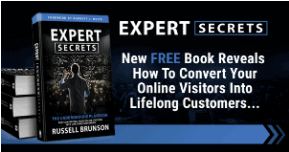

godaddy reseller Excellent web page. A lot of tips right here. Now i am delivering that to a few good friends ans likewise spreading inside delectable. Of course, thanks a lot on your work!
Excellent post, thanks for this valuable content.!