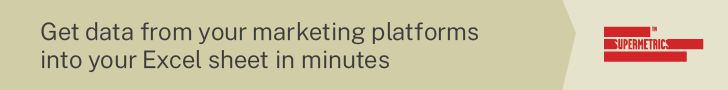Microsoft Surface Pro 7 review
The Microsoft Surface Pro 7 is more of a (mostly) good thing

OUR VERDICT
The Microsoft Surface Pro 7 improves on its predecessor with stronger performance and better ports, but its battery life is disappointing.
AGAINST
- Underwhelming battery life
- Soft speakers
The Surface Pro 7’s sharp display, ample power and excellent optional Type Cover keyboard make it one of the best laptops you can buy if you want a detachable. But if you can live without USB-C and the latest Intel CPUs, you can get the Surface Pro 6 for much less or consider alternatives such as the Samsung Galaxy Tab S7.
Still, if you want a solid detachable with good performance and features, check out our full Microsoft Surface Pro 7 review below.
Microsoft Surface Pro 7: Price and configurations
The Microsoft Surface Pro 7 starts at $749, which gets you an Intel Core i3 processor, 4GB of RAM, 128GB of storage and your choice of a Platinum or Black color scheme. Stepping up to the $899 config nets you a Core i5 CPU and doubles the RAM to 8GB.
Price: $749 (starting)
CPU: 10th-gen Intel Core i3, Core i5, Core i7
Graphics: Intel UHD or Iris Plus
RAM: 4GB/8GB/16GB
Storage: 128GB/256GB/512GB/1TB SSD
Display: 12.3-inch 2736 x 1824
Size: 11.5 x 7.9 x 0.33 inches
Weight: 1.6 pounds
There are a variety of higher-end configurations available, all the way up to a $2,299 model with a Core i7 CPU, 16GB of RAM and 1TB of storage. The Platinum color offers seven configuration options, while the Black version has only three: a $1,199 model (Core i5, 8GB, 256GB), a $1,499 option (Core i7, 16GB, 256GB) and a $1,899 variation (Core i7, 16GB, 512GB).
It’s worth noting that the Surface Pro 7 goes on sale fairly frequently now that it’s been out for a while. We’ve frequently seen nearly all of the configurations discounted by as much as $200 on Microsoft’s own site, as well as occasional deals at major retailers.
We reviewed the $1,119 Surface pro 7 in Platinum, which also came with a Surface Pro Signature Type Cover ($159) and a Surface Pen ($99) for a total of $1,377. The keyboard and pen are sold separately, so you’ll be paying at least $1,007 to use the Surface Pro 7 at its full potential.
Microsoft Surface Pro 7: Design
Microsoft hasn’t reinvented the wheel here. Like its predecessors, the Microsoft Surface Pro 7 is a somewhat chunky tablet that can transform into a laptop thanks to its rear-facing kickstand and optional Signature Type Cover keyboard. We tested the Platinum model, though I’m partial to the sleek Black variation.

My biggest design gripe with the Surface Pro 7 is that its roughly 0.5-inch-thick bezels look positively massive for a laptop or tablet in 2019, especially compared with those of the iPad Pro and the Dell XPS 13 2-in-1, the latter of which has a barely noticeable 5.2mm edge. The Surface Pro X, with its thin bezels, looks much more modern by comparison.
While the Pro 7’s 0.3-inch-thin design feels top-heavy when you’re using it in conjunction with a keyboard (a problem that plagues many 2-in-1 laptops), there’s still a lot to like about its versatility.

My biggest design gripe with the Surface Pro 7 is that its roughly 0.5-inch-thick bezels look positively massive for a laptop or tablet in 2019.
The kickstand rotates from 0 to 165 degrees, so you can easily prop it up for laptop use or tilt it slightly above desk level for when you’re drawing or taking notes. The Type Cover keyboard attaches seamlessly to the Pro 7’s underside, and the optional Surface Pen can attach to the side of the tablet magnetically (though I wish there were a dedicated pen dock, like that of the Surface Pro X’s keyboard).

I didn’t have too much trouble using the Pro 7 in laptop mode on my lap, though the top-heaviness does make it a bit wobbly. Still, the latest Surface Pro makes for a solid road warrior at just 0.3 inches thin and 1.7 pounds (2.4 pounds with a keyboard attached). It’s just a tiny bit thicker and heavier than the iPad Pro, and notably lighter than dedicated clamshell convertibles like the Dell XPS 2-in-1 (0.5 inches, 2.9 pounds).
Microsoft Surface Pro 7: Ports
The Microsoft Surface Pro 7 gets points for finally including a USB-C port, though the overall connections are scant on this machine. Aside from USB-C, you get a USB-A port (handy for legacy peripherals), a headphone jack, a microSD card slot and a Surface Connect port for juicing up.

While I’m glad the Surface Pro has finally adopted USB-C, I was bummed to discover that you can’t charge the PC via that port should you lose the Surface Connect charger. It’s also worth noting that this is a USB 3.1 port and not Thunderbolt 3, so you don’t get the fast 40GB/s transfer rates of the latter.
Microsoft Surface Pro 7: Display
The Surface Pro 7’s 12-inch, 2736 x 1824 display looked rich and colorful during my testing, whether I was surfing the web, crunching away at work or watching videos.

(Image credit: SleekMart)
In the Star Wars: The Rise of Skywalker trailer, the red and blue of Kylo Ren and Rey’s lightsabers popped nicely on the Surface Pro 7’s panel, and a group shot of the Resistance crew gathering in the Millennium Falcon looked sharp and colorful (if a bit oversaturated). I could make out every tiny detail on the Falcon during a space battle scene, and I could clearly see every reflection emanating from C-3PO’s gold body as he delivered some heartbreaking dialogue.
The Surface Pro 7 notched 395 nits of brightness on our light meter, which is better than the average laptop but behind last year’s Surface Pro 6 (408 nits) and the iPad Pro (484 nits). Our Pro 7 color tests told a similar story, as it reproduced a solid 97% of the sRGB color gamut but failed to top the Pro 6 (136%) or the Dell XPS 13 2-in-1 (113%).
Microsoft Surface Pro 7: Audio
The Surface Pro 7’s speakers are fine for a short YouTube or Netflix binge, but they’re too quiet to help you get immersed in your favorite music and movies. Due to their overall low volume and lack of low end, the Pro 7’s speakers completely dulled the powerful metal-pop of Issues’ “Tapping Out.” While the guitars and vocals came through cleanly, there wasn’t enough bass or drums to make me want to bang my head.

The bouncy radio pop of Taylor Swift’s “Cruel Summer” fell similarly flat on the Surface Pro 7. While Swift’s airy vocals were mostly audible, I could once again barely hear any bass, and the speakers’ low volume didn’t do justice to the normally bright string arrangement.
Microsoft Surface Pro 7: Keyboard, touchpad and pen
I found the Type Cover’s keys a joy to type on, thanks to their deep travel and springy feedback.
We tested the Microsoft Surface Pro 7 with Microsoft’s $159 Surface Pro Signature Type Cover, which transforms the tablet into a bona fide laptop while doubling as a wonderfully soft fabric covering when closed up. I love the extra flair that our Burgundy model gives our Pro 7, though you can also get the Type Cover in Platinum, Black and Cobalt Blue to personalize the slate to your style.

I found the Type Cover’s keys a joy to type on, thanks to their deep travel and springy feedback. I blazed through the 10fastfingers.com typing test at 103 words per minute (a bit above my usual rate) virtually error-free and felt totally comfortable no matter how fast I hammered away.

The 4-inch-wide touchpad provided plenty of real estate for my fingers and offered a satisfying click, while the soft-touch wrist rests made it easy to type comfortably. The lack of a Ctrl key on the right side annoyed me, as I’m used to relying on that key for copying, pasting and general formatting. But otherwise, this keyboard cover is so good that I wish it came with every Surface Pro 7 by default and wasn’t a separate add-on.
The optional $99 Surface Pen made it easy for me to jot down a quick to-do list in Sticky Notes. It reacted naturally to different levels of pressure when I doodled in Paint 3D using a virtual pencil. I really like the programmable shortcuts that the Pen’s eraser-like button offers, such as long-pressing to pull up Sticky Notes or performing a quick click to open Microsoft Whiteboard.
Microsoft Surface Pro 7: Performance
Packing an Intel Core i5-1035G4 CPU (a mouthful of a number to let you know this is 10th gen) and 8GB of RAM, our Surface Pro 7 handled my usual multitasking crunch without a sweat. I didn’t encounter any major slowdown during day-to-day use, even as I jumped between more than a dozen Chrome tabs, streamed five videos across Twitch and YouTube, and hammered away in Slack and Google Docs.

Microsoft’s 2-in-1 endured through just 7 hours and 52 minutes of Wi-Fi web surfing on our battery test, which is down significantly from last year’s Surface Pro 6 (9:20).
The Pro 7 performed similarly well on benchmarks, scoring a strong 17,225 on the Geekbench 4 general performance test. That’s a big bump from last year’s 8th Gen Core i5-powered Pro 6 (13,761) and roughly on a par with the latest 12.9-inch iPad Pro and the Dell XPS 13 2-in-1.
The 256GB SSD in Microsoft’s detachable transferred about 5GB of files at a decent 267MB per second, again trumping the Pro 6 (203) but falling behind the Dell’s 512GB SSD (463).
The Surface Pro 7 isn’t exactly on par with one of our best gaming laptops, but its integrated Intel Iris Plus graphics can handle non-intensive games at decent settings. The 2-in-1 ran racing game Dirt 3 at 36 frames per second, which is perfectly playable but not quite as smooth as the upward of 47 fps we saw from the XPS 13 2-in-1.
Microsoft Surface Pro 7: Battery life
While the Surface Pro 7 will get you through most of a workday on a charge, you’ll want to have a portable charger handy for longer trips. Microsoft’s 2-in-1 endured through 7 hours and 52 minutes of Wi-Fi web surfing on our battery test, which is down significantly from last year’s Surface Pro 6 (9:20) and far behind the iPad Pro (13:14) and the Dell XPS 13 2-in-1 (10:57).
Microsoft Surface Pro 7: Verdict
The Microsoft Surface Pro 7 delivers big on performance and display quality, complete with a responsive screen for note-taking and drawing and a convertible design that really shines with the excellent Type Cover keyboard. The introduction of USB-C is a much-needed change, and the Pro 7’s design remains as travel-friendly as ever.
However, with chunky bezels and minimal changes since last year’s model, the Surface Pro is starting to look dated compared to the competition. If you’re cool with iOS, the iPad Pro 2020 is a great alternative; same goes for the Galaxy Tab S7 for Android fans.